Steps to creating a VSAN:
1. At least 3 ESXi hosts
2. VMKernal ports enabled for VSAN
3. Cluster enabled for VSAN
4. Creat disk groups
5. Allocate disks
Require 1 SSD for caching and HDD drive(s) for storage for VM files and cluster.
vSphere 6 allows for all SSD drives.
On each ESXi host create seperate VMKernal ports enabled for VSAN
Enable VMKernal for VSAN traffic.
Tip: Changing a SSD drive as a HDD.
Change SSD to HDD
Also, change HDD to SSD
Enabled cluster for VSAN
Allow for manual and automatic addition of storage.
Temporarily disbale HA for VSAN configuration.
. Create disk groups
Claim disks allow identifying new disks and add them to groups.
Select eligible disks
SSD cache drives are not counted towards the total capacity of VSAN storage.














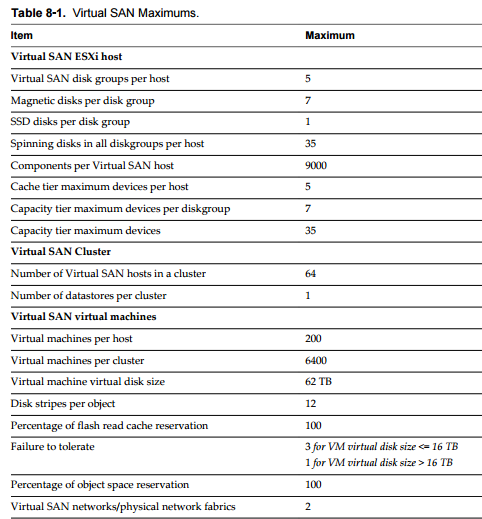
No comments:
Post a Comment